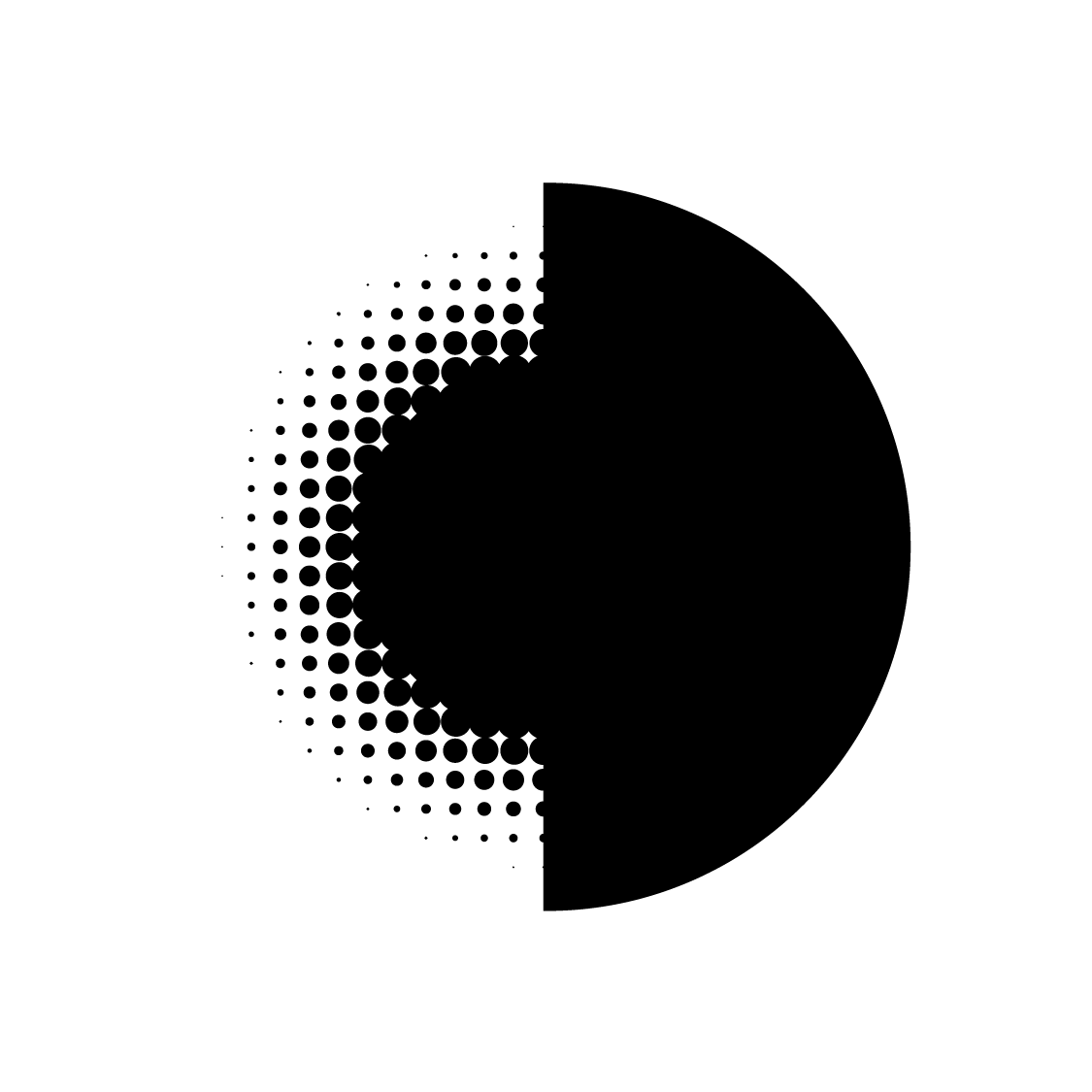One click button to set up security best practices
Alexandre Kalatzis
Having a button on environment creation wizard and in the admin panel to switch on all security related features and best practices at once.
Log In
Thomas Audunhus | Acting CEO | Servebolt
Hiya Alexandre Kalatzis, thanks for this post! I have a few more questions for you:
- Could you please specify which security features and best practices you would like to have enabled with this one-click button?
- Are there any specific security concerns or threats you are trying to address with this feature?
- Would you like to have the ability to customize which security features are enabled by the one-click button, or should it be a standard set of features?
Alexandre Kalatzis
Hey Thomas Audunhus | Acting CEO | Servebolt,
- It would enforce HTTPS redirection and WAF bypass protection if the site is proxied through ACD, CDN, or Cloudflare.
It would also restrict remote connections by only allowing SSH keys.
Additional security-focused features are in development; however, they won't be activated on older environments to avoid potential disruptions.
- The objective is to close any unsecured methods and protocols that could be exploited to breach the website or to intercept traffic.
- Since it's a one-click button, it may be best to avoid customization to keep the feature simple. Advanced users can still tweak the settings in the admin panel if needed.